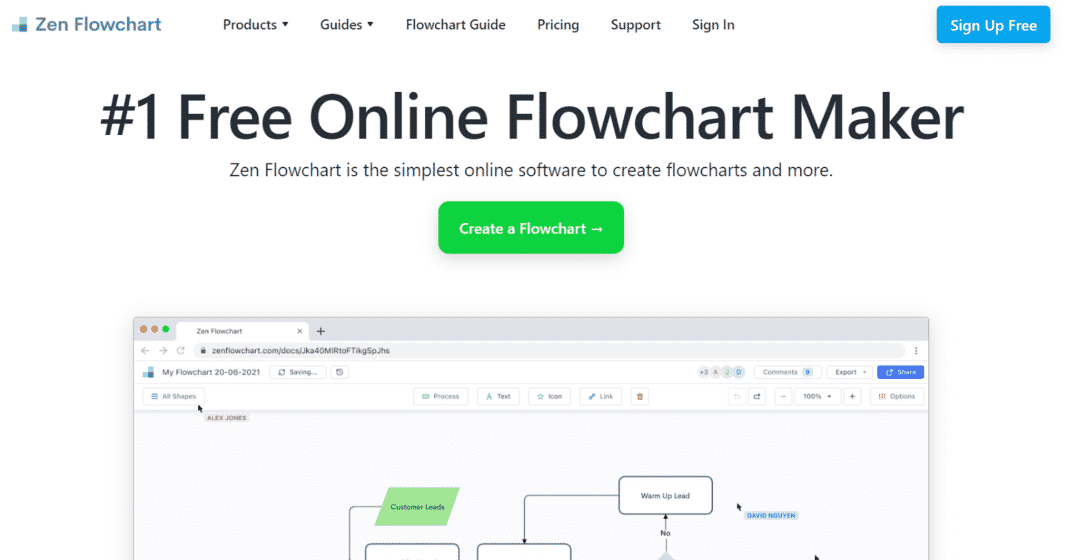Are you a professional digital marketer or a wannabe one?
Whichever you are, we’re here to talk to you about those tools expected to be with you at all times. Whether you’re working on a project or simply attending one of the industry’s famous conferences, these tools are supposed to be in the left pocket of your favorite pants.
What tools are those exactly?
Find out below.
Eight Tools Digital Marketer should have in their Working Arsenal
- Mailchimp
- Zen flowchart
- Google Analytics
- Slack
- Trello
- SemRush
- Yoast SEO
- Canva
1. Mailchimp
Fundamentally, Mailchimp helps you produce, send, and manage email and social media marketing campaigns. The tool can be used to orchestrate campaigns for clients’ businesses on social media or generate newsletters for promotional purposes.
Mailchimp has a lot going on for it, but one thing you’ll find most pleasing about the software is its smooth integration with many SaaS software. Talk about Shopify, WooCommerce, Canva, Adobe, Facebook, Eventbrite, etc.
As a digital marketer, many of the clients you’ll come across are people operating on the SaaS plane. So, it makes sense to have a mailing software in hand that supports the kind of jobs you’ll likely be getting.
2. Zen flowchart
As a digital marketer, you cannot do without visualization and diagramming. If you’re not doing it to showcase concepts to clients, you’ll need it to support campaign materials like blog posts, ads, etc. It’s almost inevitable that you’ll need to carry a diagramming tool with you.
Traditional marketers made diagrams with pen and paper. But, these days, we have access to tools like Zen flow chart makers.
Generally speaking, these tools help you carve out flowcharts, mind maps, infographics, whiteboards, wireframes, graphs, etc.
Flowcharts:
You can use flowcharts to explain complex concepts to clients. When you need to, you can also use flowcharts in informative campaign materials – like when you need to walk customers through the step-by-step of a product.
Mind Maps:
You can use mind maps to brainstorm before commencing a project. You can also use them to connect dots when you’re doing important research pre-commencement of projects. For clients, you can use mind maps to help them see the bigger picture.
Infographics:
Infographics are technically process flowcharts. And they serve the purpose of data visualization – helping people understand the implication of data and findings.
Wireframes:
This may be a little out of the scope of work of a digital marketer, but it doesn’t hurt to have an idea. Wireframes are basically the framework of websites and apps. If the client is someone you’re close to, you may assist them in building wireframes.
Whiteboards:
Whiteboards help you have a smooth virtual conversation with clients. Instead of imagining things in your head, whiteboards help both parties see clearly what’s being discussed.
3. Google Analytics
When a client reaches out to you, the aim is to generate more leads or make more sales. Before you commence their work, you want to find out what the numbers say about their website. That is where Google Analytics comes in.
Google Analytics is a simple tool that helps you analyze clients’ websites for important data and insights.
In most cases, Google Analytics can provide you with the following insights about a client:
- Why their site isn’t ranking well on the SERPs (SEO issues)
- Why their traffic isn’t converting to sales (E-commerce issues)
- What their ideal buyer persona is (audience understanding)
- What their best-performing site pages are (site optimization issues)
Generally speaking, Google Analytics will help you analyze a client’s website to the T.
4. Slack
Communication is key in any business environment.
Slack is the ultimate communication tool amongst digital marketers. People love it because of the way it helps them simplify conversations.
With Slack, you can create separate communication channels for clients, team members, digital marketing colleagues, etc. In each of these channels, you can use instant messaging features, share heavy-size files, and also share files in various formats.
Some of the file formats supported on Slack include PNG, GIF, MP3, PPT, PDF, Docs, etc.
Additionally, Slack also integrates seamlessly with day-to-day tools like OneDrive, DropBox, Google Drive, etc.
Finally, unlike other communication apps, Slack lets you send scheduled messages.
5. Trello
Trello is a task management program that lets teams organize and manage tasks.
If you have a digital marketing team, this tool can help you out a lot. You can use it to delegate tasks, track who’s doing what, and make it impossible for team members to dodge tasks.
Trello operates in a card-by-card format, wherein each card represents a task. You can assign individual team members to separate cards so that everybody can know what they’re working on. When a person clicks on a card, they will see all the job details, including the requirements, deadlines, etc. And when a task is completed, the card is moved to ‘done,’ making it easier to see who’s working and who’s not.
6. SemRush
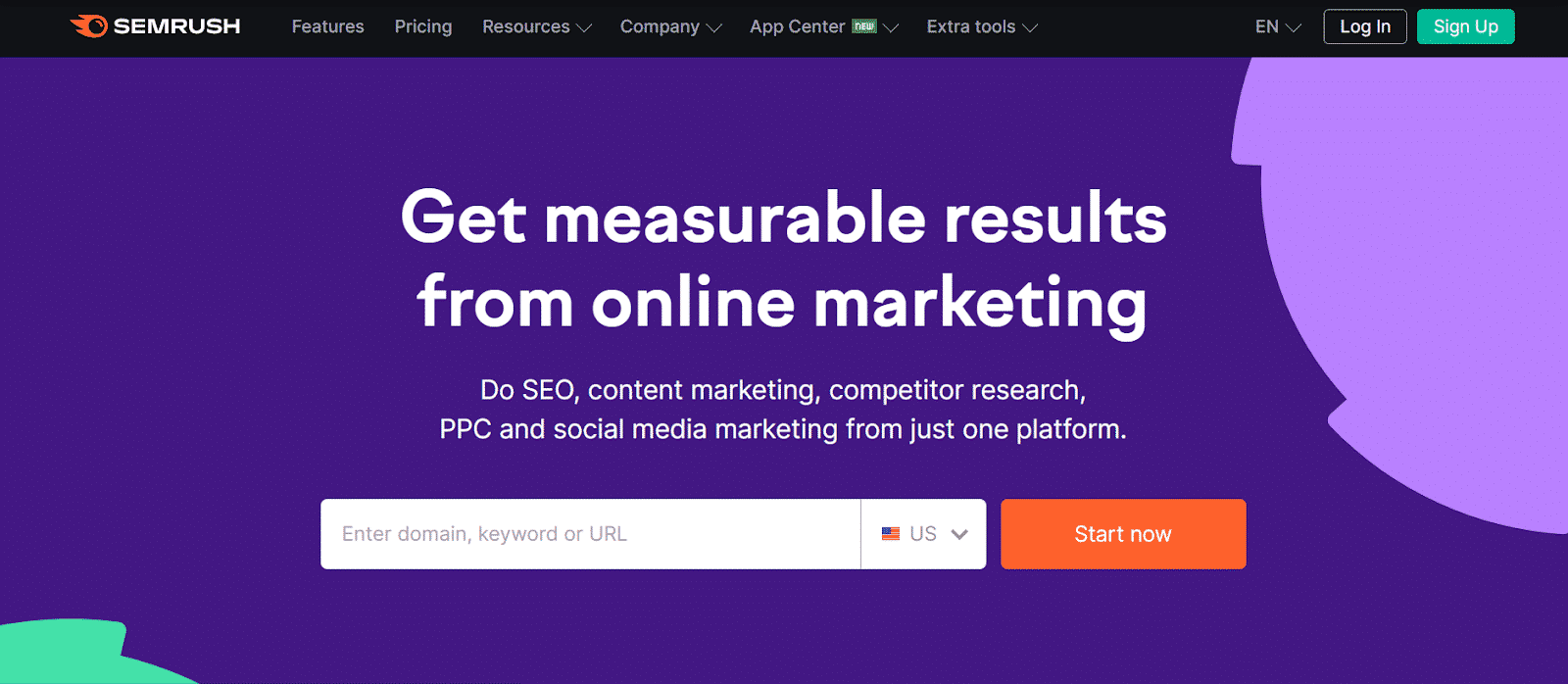
The world of a digital marketer revolves around SEO. And one of the best SEO tools around today is SemRush.
You can think of SemRush as your all-in-one SEO marketing tool. When a client reaches out to you, and you figure they’ve got an SEO issue, your SemRush subscription quickly comes in handy.
Don’t joke with SemRush, unless you’re willing to refuse SEO gigs, which I doubt you can afford to.
7. Yoast SEO
Like SemRush, Yoast is also an SEO tool. But it’s specially built for WordPress websites.
Since WordPress is reported to power 43% of all websites, it makes sense to have Yoast. Because, whether you like it or not, the chances are your next client is probably a WordPress user.
8. Canva
As a digital marketer, it’s almost inevitable that you will have to design ads and social media posts. To do that, you need excellent visuals. Talk about images, infographics, etc.
Canva is the perfect tool for purposes like these.
It can be used to create excellent visual content that can be shared directly on blogs, social media sites, online forums, etc.