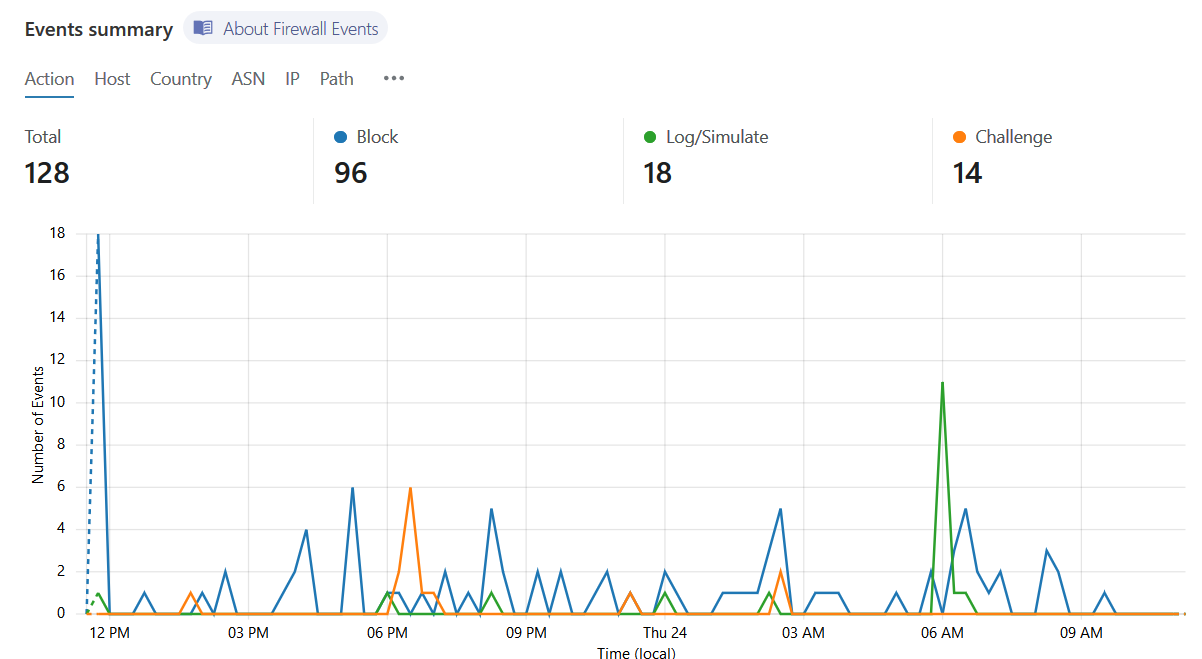I’ve been running an online business for a few years now, and the most amazing thing about it is how low-risk the enterprise is. I have barely any expenses and get to keep over 90% of all my profits. Of course, this is because I’m offering a purely digital service. I don’t have inventory and don’t play the margins. I convert close to one hundred percent of my effort into money. And I like it that way!
Of course, this doesn’t mean I have zero expenses. Here is a list of online business costs I’ve had so far.
1. Web Hosting Expenses
This is the only one that’s mandatory, unlike the other items further down. Web hosting + domain costs are inescapable. You can get cheap hosting like with Hostgator, or opt for more expensive packages with fancy features. Here are some tips on how to lower website hosting costs if you’re interested. Look for the following features:
- In-built caching
- Backups
- Quality support (hard to tell in advance, but usually a function of price)
There are other bells and whistles you can opt for, but these are the big ones. Given how incredibly profitable my online business is, I tend to splurge on the most premium web hosting I can afford. You might want to start with cheaper hosting and then upgrade to a more premium provider once you begin to generate those sweet profits.
The rest of the costs below are discretionary. You can stop them at any time without seriously impacting your site.
2. Web Application Firewall (WAF) Costs
I protect my site with the enterprise firewall provided by Cloudflare Pro. As of this writing, it’s around $20/m. It keeps my site safe from all kinds of nasty attacks. Brute force, sophisticated PHP attacks, and other obscure vulnerabilities are all stopped thanks to Cloudflare’s state of the art firewall.
Here’s a screenshot of the last 24 hrs. of blocked attacks on my site, thanks to Cloudflare:
I view this mostly as an insurance policy. After all, it takes just one successful attack to wreck your site, and I find it well worth the small expense every month for peace of mind. In addition to the WAF, I also get access to advanced Cloudflare performance features, and a whopping 20 Page Rules to play around with.
3. Marketing Costs
Another discretionary expense, this can scale up and down depending on the profitability of your site. When I first started, I had no marketing expenses. Then as I started making money, I began to advertise on 3rd party sites. While these involved a link back to my site, I made sure to mark all advertisements “sponsored” as recommended by Google. This is to ensure that I don’t get slapped with a penalty later on. I understand the temptation to try and get higher rankings via inbound links, but it’s always a risk to do so. I suggest you play it safe.
The more sophisticated your business model, the more your marketing costs can escalate. You can try things like giveaways, coupons, and free trials to entice more people to sign up for your service.
I also advertise on Google AdWords so potential customers can easily find me when searching for stuff on the web. Again, all of this is discretionary. You can stop advertising as soon as you find it’s not worth it. Other promising avenues are Facebook and Reddit ads as well!
4. Backup Costs
No matter how good your hosting, you can never be too safe when it comes to storing copies of your website. The key is to find a way to store your backups offsite. Meaning, they shouldn’t be in the same location as your web hosting server. There aren’t many hosts that offer offsite backups – NameHero is a notable exception. But you should subscribe to a 3rd party backup service like CodeGuard, JetPack, or DropMySite.
My favorite is DropMySite because I get 10 GB of storage for just $30/year. And the backup happens over FTP, which means the load on your site is tiny. Plus, they’re incremental. So only changed files are downloaded each time. This makes it very resource-friendly. I also backup my databases using the same service.
5. Tax Preparation Expenses
Since I travel a lot to multiple countries, I often have to deal with complicated tax rules resulting from my residency. Even if you don’t move around too much, online businesses can be a headache when it comes to tax laws. I just hire an experienced chartered accountant to do all this for me. The cost is nominal and directly related to my business, so I feel justified in adding it as an expense.
It’s the only “offline” cost I have connected to my site. Other things like Internet etc., I have anyway. And I work from home, so no office costs (you might be able to claim deductions though!). Tax preparation is the only thing that I pay for.
And that’s it. For two years, these have been my sole expenses, and as you can see, most of them are voluntary add-ons. Web hosting is the only one that’s mandatory. But if you want to have peace of mind, then a good WAF and backup services are the least you should be investing in. They don’t cost much but can save you ass in a hurry if needed.
Good luck with your new venture!