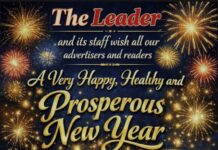Lightroom filters give you the ability to edit your photos in one click. These are professional edits just like the ones that PRO photographers use.
In this article, you will find a quick explanation of what Lightroom filters are. Also, how to use them and the best photo retouching practices.
Without further due, let’s get started!
What are Lightroom Filters?
Lightroom filters have many names, such as Instagram presets, Lightroom presets or advanced mobile filters. Either way, they all do the same thing. They copy the settings that a professional photographer has set in the Lightroom app and apply those exact settings on your own photos.
How to Use Lightroom Presets?
In order to use your Lightroom presets, you will need to download the Lightroom app. The good news is that the mobile version of this app is free. There are a couple of paid features in the app. However, you don’t really need those settings if you just want to apply your preset and make a couple of changes to your photo.
After you install the app, you will need to download your presets. Most preset companies include detailed instructions on how to apply the preset. 123Presets store has detailed video instructions for both iPhone and Android phone users.
Don’t worry, the instructions are incredibly easy and you would most probably figure it out without the instructions video. However, at 123Presets we care about our customers and make sure that we save as much of your time as we can. Hence, we created a quick explanation video that will make the photo editing process even easier.
How to Make the Most Out of Your Instagram Presets?
Two different people can apply the same preset and it will look different. Why?
Knowing photography basics can help you greatly to stand out from the crowd. It’s all about the lighting, angles, foreground, background, and composition. In other words, when it comes to photography, details matter.
Lighting. I can’t stress this enough. Lighting is one of the key elements in photography. Without great lighting, your photos won’t have a WOW effect to them. When you are just starting out, it’s easier to go to shade and take photos there.
Why?
Because then you won’t need to worry about overblown whites in your photos. Even professional photographers choose this kind of lighting many times when they take photos outside. It’s a safe choice.
Angles. Taking photos from the same angle is boring. Not only that it is boring but also, you won’t be able to achieve the so wanted interesting look. Especially when you are starting out, you simply don’t know which angles look best in your photos. The more different angles you try, the sooner you will figure out what looks good in your pictures.
Foreground and background. In the majority of cases, we pay attention to the subject when we take the photos. However, there is more to it. When it comes to background, you want to make sure that there aren’t too many objects that would be distracting. Lots of white space always looks good.
Composition. The easiest and most understandable composition is central. All you need to do is to put your model in the middle and make sure that the background leads the viewers’ eyes to the model. For example, you could take a picture of your model on a road in a forest.
What are the Most Common Mistakes when Lightroom Filters?
Lightroom filters are extremely easy to use. Hence, there aren’t that many mistakes that you could possibly make. However, there are definitely a couple of things that you could keep in mind when applying your filters.
Taking photos that are too bright or too dark. Even though your filters will be able to adjust the lightness of the photo, there are some photos that simply can’t be saved. Don’t be too surprised if your picture looks weird if you took it in direct sun. You might have shadows under your eyes and that doesn’t always look great. If the picture is too dark, you might lose some of its detail.
Not paying attention to what colors compliment the presets. It’s not a secret that for example Minimal style presets look better with minimal style photos. For instance, when you have fewer objects around you and your own outfits have fewer colors. A colorful outfit could look interesting with a minimal preset but you do need to choose your locations and outfits consistently so that they would match your Instagram brand.